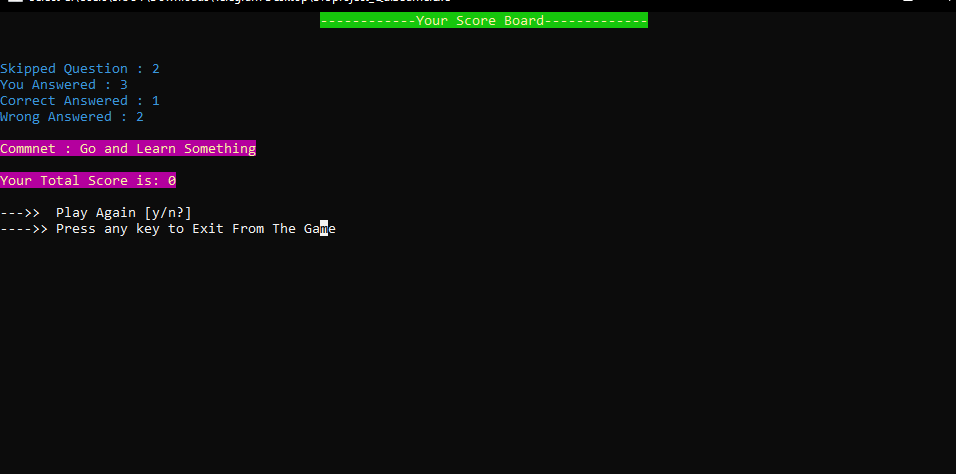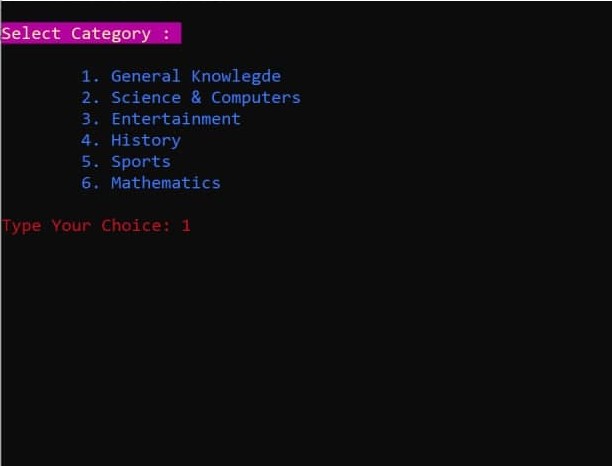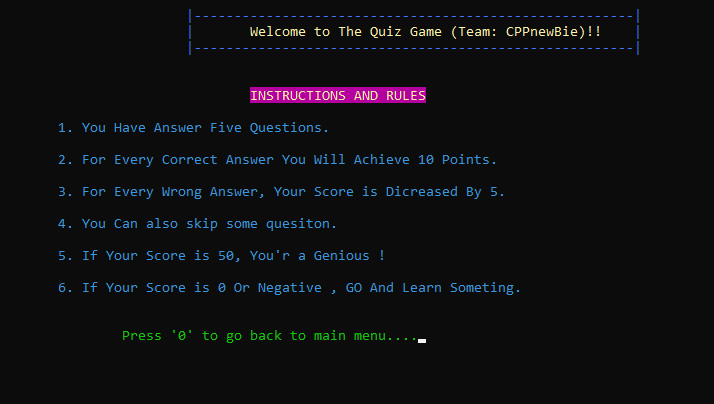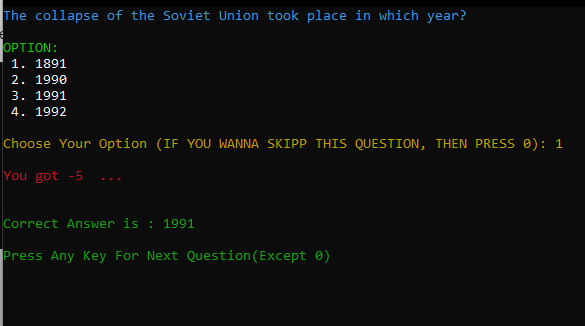QuizStructure
When someone enters the game they will be presented with a welcome screen with navigation. Users can navigate to different pages to play or know about the instructions of the game. After they finish the game they can see the scoreboard with their score information. They can exit the game or even play again to start the game again.
When they enter the instruction page they will be presented the rules and regulations of the game which will help them so much. The instructions are written in simple words with colors which will give a much better user experience so that they will understand them easily by reading once.Users can enter the game according to instructions. The first page of the game will ask them to select a category. As for now they can select a category from unto five different categories. After they select their category they will be presented with five questions relevant with their selected category. For every correct answer they will earn +10 points. For wrong answers 10 points will be reduced from their total score. Users can always skip a question which will simply navigate them to the next question. If they give the wrong answer they will also get to know the correct answer which will be shown just under their score message prompt.After a user answers all five questions they will earn a comment based on their score with their total marks. These messages are colored differently which is user friendly.
Simple Scoring System
This quiz application has a scoring system built in to count scores when the user plays the game in a user friendly manner. The UI will show scores with different colors which will give users a better user experience.
For example when a user puts the correct answer in any quiz question they will receive a message with green color telling that they got plus 10 points. Also if they give the wrong answer they will receive a message with red color telling that they got -5 points. Also they will earn different comments based on their highest score which will encourage the user to play again and learn something more which is one of the biggest goals of the application.
At the end of the game they will be presented with a scoreboard screen with all the information about his score, how many questions the user answered correctly, how many they skipped and also the total marks. All these texts are colored beautifully.
Game Instructions Page
Instruction page contains all the instructions of the game which includes rules and manuals of the game. These instructions are written in simple words and user friendly colors are used. Instructions page shows the user how to play the game , how the scoring system works and how to navigate in the game. Thus it's much easier for the user to understand and play the game with fun.
Random Questions
When a user selects a category they will be presented with a screen with 5 different questions. These questions are randomly picked from the selected category questions. Every category contains different sets of questions relevant to the category name. So users can play the game just the way they want.